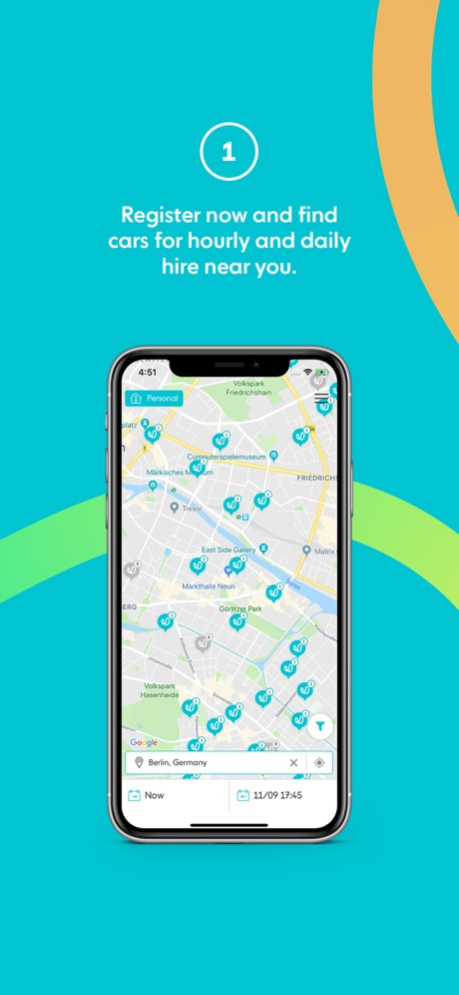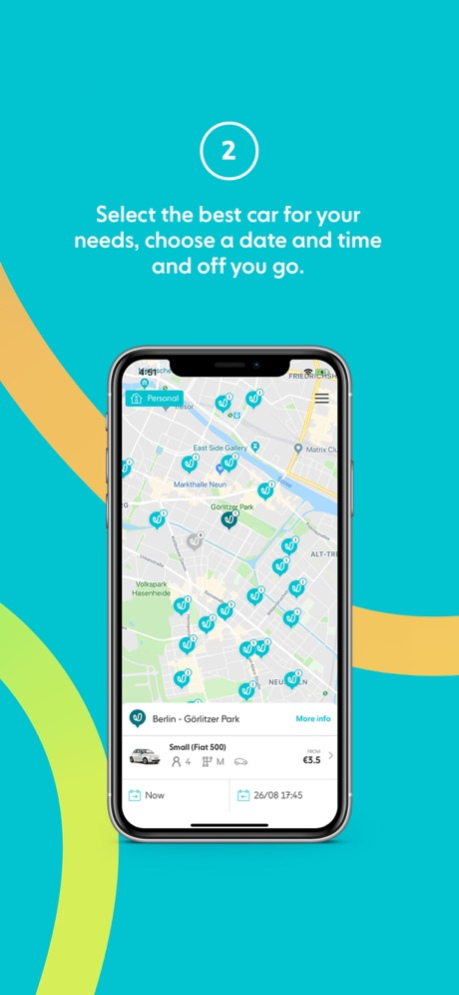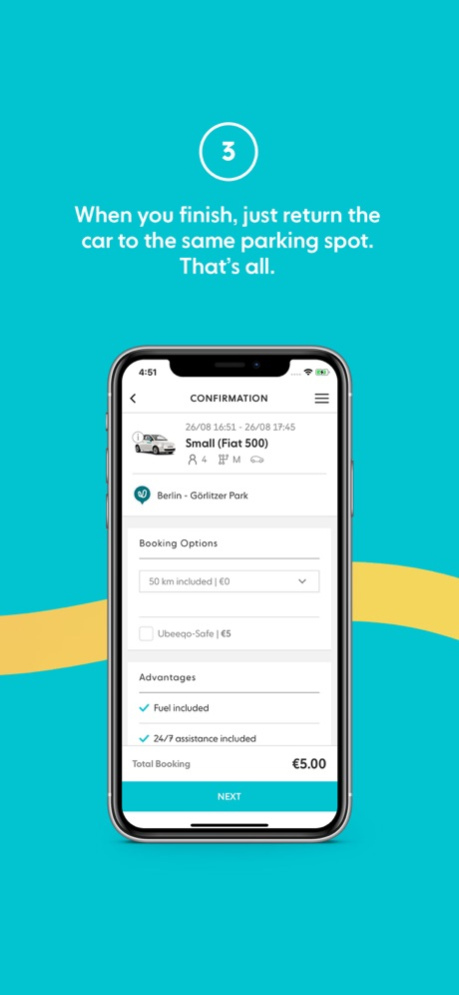Ubeeqo Carsharing 4.0.1
Continue to app
Free Version
Publisher Description
Europe’s no. 1 car sharing app
Ubeeqo is Europe’s number-one car sharing app. Download our free app, register in minutes and book a round-trip car or van nearby. Rent by hours or days with all-in prices. Find us in London, Madrid, Paris, Barcelona and Milan.
Ubeeqo, a Europcar brand, is ideal if you want a flexible car sharing round-trip service for a short-term rental, such as a weekend getaway or a van for a trip to the garden centre. With Ubeeqo, your phone is your car key.
Ubeeqo is like having a car, without the hassle and cost of ownership.
3 REASONS TO CHOOSE UBEEQO
It’s easy. You book and borrow your car or van using the car sharing app, with no need to go to a rental office, and choose any rental duration, from hours to days.
It’s straightforward. Our short-term rental prices include mileage, fuel, car sharing insurance and congestion charges.
It’s flexible. Download the app now and you’ll find plenty of car sharing locations nearby.
HERE’S HOW IT WORKS
Register now and find car sharing locations for hourly car hire and day car rental near you.
Select the best short-term rental vehicle for your needs, choose a rental duration, and off you go. You can get into the vehicle using your app, with no need for car keys.
When your rental time is up, just return the car to the same parking spot. That’s all.
A PLAN TO SUIT YOUR NEEDS
Ubeeqo offers two car sharing usage models, depending on how you want to use the service.
With no monthly fee: if you are an occasional day car rental user, our zero-subscription option gives you flexible, low-cost round-trip hourly car hire whenever you want.
With a monthly fee: if you are a regular short-term rental customer then you can enjoy flexible car sharing even more cost-effectively with a small subscription.
YOUR BUSINESS CAN BENEFIT TOO
Ubeeqo’s car sharing benefits aren’t limited to individual users. If you run a small business, you can also tap into our car sharing fleet whenever you want.
WHAT OUR CUSTOMERS SAY
“I loved the car and how easily you can just get in and drive. I have already recommended the service to people in the office.”
Dominik
“Very easy to locate, very easy to operate and overall a comfortable drive. Would definitely recommend.”
Khan
“They started out good and have only gotten better. Customer service is particularly good.”
Chris
DOWNLOAD THE APP NOW
To get started, simply download our free car sharing app now. For more information, see Ubeeqo.com or contact us at client@ubeeqo.com.
Jan 24, 2024
Version 4.0.1
In this new version we’ve done a tune up to make the app more stable and intuitive to use.
We hope you enjoy Ubeeqo. As always, we’re here to help: If you come across a problem, want to provide feedback or require support, please get in touch with our customer support, we are here to help and listen. #TimeToRide
About Ubeeqo Carsharing
Ubeeqo Carsharing is a free app for iOS published in the Recreation list of apps, part of Home & Hobby.
The company that develops Ubeeqo Carsharing is Ubeeqo. The latest version released by its developer is 4.0.1.
To install Ubeeqo Carsharing on your iOS device, just click the green Continue To App button above to start the installation process. The app is listed on our website since 2024-01-24 and was downloaded 1 times. We have already checked if the download link is safe, however for your own protection we recommend that you scan the downloaded app with your antivirus. Your antivirus may detect the Ubeeqo Carsharing as malware if the download link is broken.
How to install Ubeeqo Carsharing on your iOS device:
- Click on the Continue To App button on our website. This will redirect you to the App Store.
- Once the Ubeeqo Carsharing is shown in the iTunes listing of your iOS device, you can start its download and installation. Tap on the GET button to the right of the app to start downloading it.
- If you are not logged-in the iOS appstore app, you'll be prompted for your your Apple ID and/or password.
- After Ubeeqo Carsharing is downloaded, you'll see an INSTALL button to the right. Tap on it to start the actual installation of the iOS app.
- Once installation is finished you can tap on the OPEN button to start it. Its icon will also be added to your device home screen.